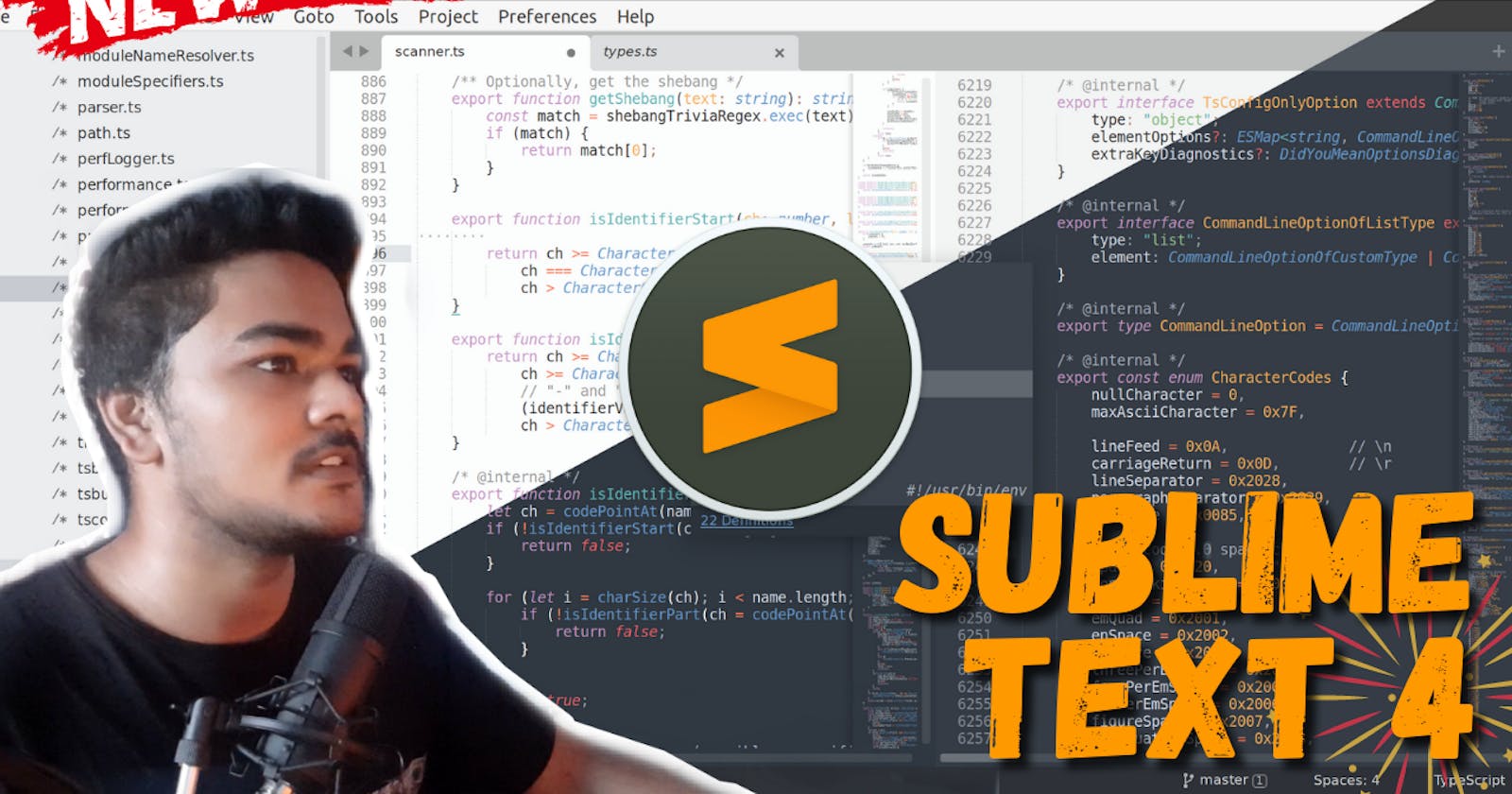So, If you have been programming for some time you must have used or have been suggested by someone to use Sublime Text as an editor because of its lightweight, sleek and fast editing which it is and I love it for that.
But due to some things like poor or no autocompletion and it not being as dynamic as VS code, beginners never used it as an editor for development.
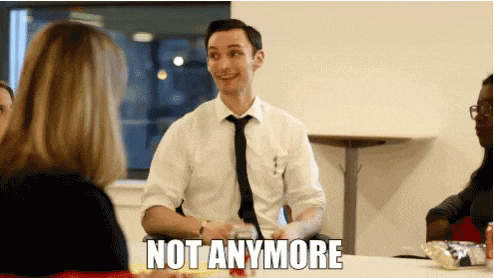
But not anymore because just recently on May 20 Sublime Text 4 has been launched and it comes with some really great features which I'm going to show and tell you in this video. So just sit back relax and let's get started.
Aandd.. if you are a video person, I've got you covered :
The Improvements
Effortlessly Split Panes and Navigate Between Code
With the new Tab Multi-Select functionality, tabs become first-class citizens in the interface. A simple modifier when performing actions will split the interface to show multiple tabs at once. Works with the side bar, tab bar, Goto Anything and more!
Side-by-Side Mode for Definitions
The Definitions popup now supports side-by-side mode via the icon, or holding Ctrl while clicking a link. Goto Definition, Goto Reference and Goto Symbol in Project also support side-by-side viewing. Explore the full definition, not just a summary in a small popup.
Context-Aware Auto Complete
The auto complete engine has been rewritten to provide smart completions based on existing code in a project. Suggestions are also augmented with info about their kind, and provide links to definitions.
Refreshed UI
The Default and Adaptive themes have been refreshed with new tab styles and inactive pane dimming. Themes and Color Schemes support auto dark-mode switching. The Adaptive theme on Windows and Linux now features custom title bars.
GPU Rendering
Sublime Text can now utilize your GPU on Linux, Mac and Windows when rendering the interface. This results in a fluid UI all the way up to 8K resolutions, all while using less power than before.
Apple Silicon And Linux ARM64 Support
Sublime Text for Mac now includes native support for Apple Silicon processors. Linux ARM64 builds are also available for devices like the Raspberry Pi.
Typescript, JSX and TSX Support
Support for one of the most popular new programming languages is now shipped by default. Utilize all of the smart syntax-based features of Sublime Text within the modern JavaScript ecosystem.